Using LinkedIn for lead gen can feel overwhelming, but with the right tools and strategies, it transforms into a treasure trove of opportunities. LinkedIn Sales Navigator stands out as a powerful ally for lead generation professionals, providing advanced features that go beyond the basic functionalities of LinkedIn.
This article will dive deeper into how lead gen pros utilize Link edIn Sales Navigator to discover valid email addresses, essential for crafting targeted and effective outreach campaigns.
See our post: What email finder tools work best to boost lead gen and sales?
Whether you’re a seasoned marketer or just starting out, understanding the intricacies of LinkedIn Sales Navigator can significantly enhance your lead generation efforts.
This guide will walk you through various strategies and tools that synergize with Sales Navigator to streamline your processes and achieve better results.
Why LinkedIn Sales Navigator is a Goldmine for Lead Gen Pros

LinkedIn Sales Navigator is specifically designed with sales professionals in mind, offering a suite of features that make it invaluable for anyone in the field of lead generation.
Alot of effectiveness is in the Advanced Search Filters in Sales Navigator:
| Filter Type | Use Case | Improved Targeting Efficiency |
| Industry | Narrowing down the sector | 80% |
| Company Size | Focusing on SMEs or large enterprises | 75% |
| Job Function | Targeting decision-makers | 90% |
One advantage of using Sales Navigator is its ability to provide deeper insights into target audiences. This platform allows users to tap into an extensive network of professionals and utilize advanced search capabilities to filter through millions of profiles based on specific criteria.
Moreover, Sales Navigator offers enhanced visibility into network updates, providing timely information that can be crucial for initiating contact with potential leads.
A big plus here is the ability to save and organize leads into lists, making follow-up efforts more structured and trackable. Keep in mind, the ability to see third-degree connections and beyond expands your horizon far wider than the standard LinkedIn platform, offering you a broader playground to find potential clients.
The Secret LinkedIn Handshake: Finding Emails Without Direct Contact
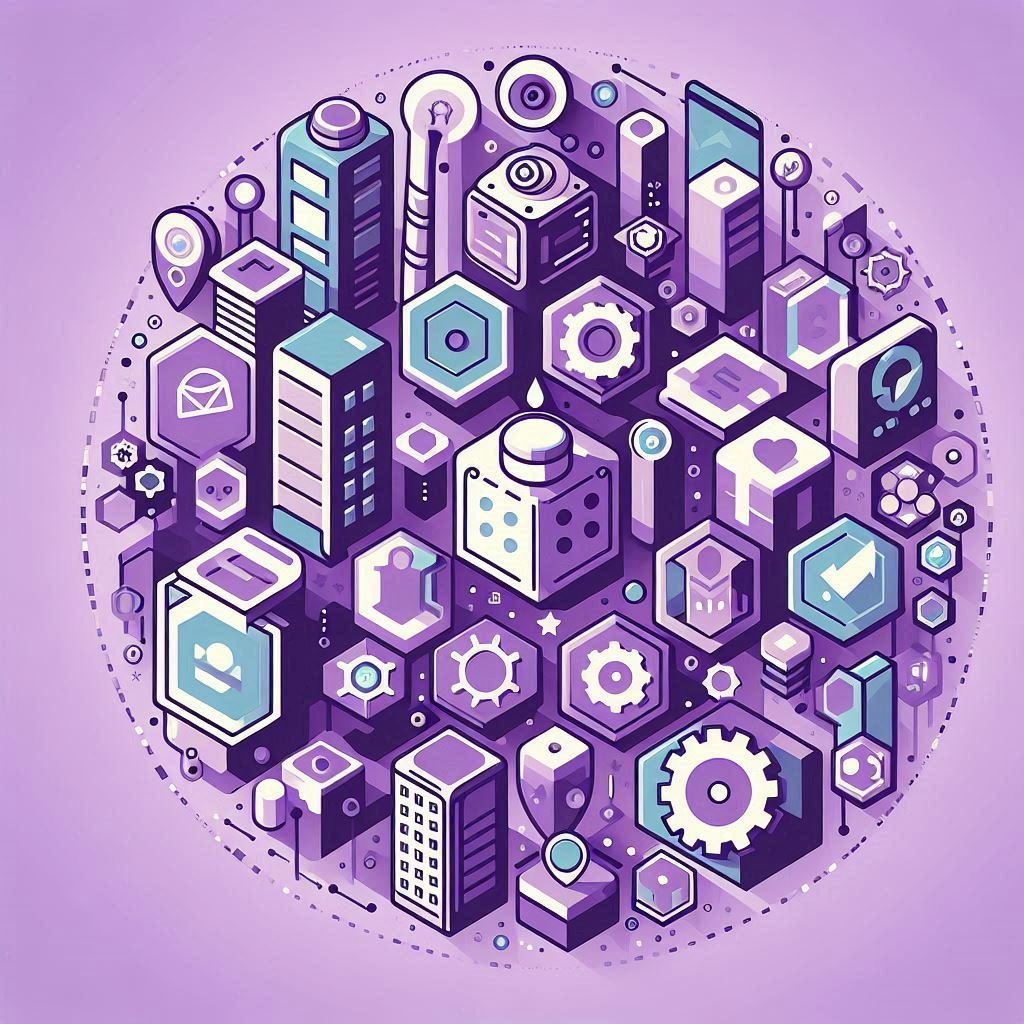
Uncovering email addresses without direct contact might seem daunting, but with LinkedIn Sales Navigator, it’s more straightforward than you might think. The platform doesn’t directly provide email addresses, but it facilitates connections and engagements that can lead to acquiring that information indirectly. The “secret handshake” involves leveraging mutual connections, participating in group discussions where your targets are active, and following insights from their public posts.
Another strategy involves using InMail, LinkedIn’s messaging service, which allows you to reach out to someone you aren’t connected with
While this isn’t a direct method to obtain an email, a well-crafted InMail can encourage a potential lead to share their contact information. Note that the key here is to provide value in your message, making it clear why connecting could benefit their interests as well.
What tools synergize for finding emails as a lead gen professional?

To enhance the capabilities of LinkedIn Sales Navigator, many lead gen professionals turn to various tools that synergize with the platform to extract and manage email addresses. Chrome extensions like LinkedIn Email Finder tools can be particularly useful. These tools scan the profile pages you visit and automatically extract email information, saving you the hassle of manual searches.
You’ll want to learn: Which types of email marketing softwares do sales professionals use? (free & paid)
Additionally, CRM software often integrates well with Sales Navigator, allowing you to directly import and manage leads within your existing sales pipelines. This integration ensures that all lead information, including emails, is centralized and easily accessible for your sales team. Remember, combining these tools with Sales Navigator can drastically increase your efficiency and effectiveness in lead generation.
Step-by-Step Guide to Finding Emails with Chrome Extensions
Using Chrome extensions to find emails can streamline your lead generation process significantly. Here’s a simple step-by-step guide to get you started. First, install a reputable LinkedIn email finder extension from the Chrome Web Store.
Once installed, these extensions typically add a new button or interface directly on LinkedIn profiles you visit.
Next, navigate through LinkedIn Sales Navigator to identify profiles that match your target criteria. As you access these profiles, the Chrome extension should automatically detect and display the email addresses associated with them. It’s important to verify the accuracy of these emails, which leads us to the next crucial steps about the importance of professional email addresses and verifying their validity.
The Importance of Professional Email Addresses for Successful Outreach
When reaching out to potential leads, using professional email addresses significantly enhances the credibility of your communication.
Emails sent to a professional address are more likely to be taken seriously and suggest a level of formality and respect towards the recipient and their organization. A benefit here is that messages sent to professional addresses tend to have higher open and response rates compared to personal or generic emails.
Moreover, correspondence through professional emails is often necessary to comply with corporate IT policies, which may block or flag emails coming from free or personal email services. Keep in mind, ensuring that you’re reaching out to a professional email address not only elevates the perception of your outreach efforts but also aligns with best practices in B2B communication.
Verifying the Validity of Found Emails
Once you have a list of potential emails, it’s crucial to verify their validity before launching any outreach campaign. Email verification tools play a vital role in this process by checking the emails against several factors to ensure they are active and capable of receiving messages. This step prevents wasting resources on undeliverable emails and helps maintain the health of your sender reputation by reducing bounce rates.
Also see: 10 Ways to Find New Clients on LinkedIn (New Prospects)
Verification tools typically work by pinging the email server without sending an actual email and checking whether the mailbox exists and is accepting messages. Keep in mind, using these tools not only enhances the efficiency of your email campaigns but also improves overall deliverability and engagement rates.
Ensuring every email on your list is valid is a fundamental step that can significantly impact the success of your outreach efforts.
Personal vs Professional Emails: Why It Matters
Understanding the difference between personal and professional emails is key when building a list of leads.
Professional emails are linked to a person’s corporate identity and are usually formatted with a standard convention like firstname.lastname@company.com, making them more appropriate for B2B communications. A big plus of professional emails is that they often have higher deliverability in corporate environments and are less likely to be marked as spam.
On the other hand, personal emails can sometimes be more accessible but using them in a professional context might not always be suitable or effective.
Side note: reaching out to a personal email for a business proposal can sometimes be perceived as intrusive or less professional. Therefore, focusing on acquiring professional emails through LinkedIn Sales Navigator and verifying them ensures that your outreach is both appropriate and effective.
Maximizing Your Lead List with Advanced Search Filters in Sales Navigator
LinkedIn Sales Navigator offers advanced search filters that are incredibly powerful for fine-tuning your lead generation efforts. Utilizing these filters allows you to segment your searches based on specific criteria such as location, industry, company size, job role, and even recent company changes like promotions or new hires. This level of detail helps you tailor your approach to precisely target the individuals most likely to benefit from your product or service.
One advantage of using these filters is the ability to save your search settings and receive alerts when new profiles match your criteria, keeping your lead list fresh and up-to-date. Remember, the more specific you can get with your filters, the more tailored and relevant your outreach can be, which significantly increases the chances of converting leads into customers.
These advanced search capabilities are a cornerstone of why Sales Navigator is so valuable for lead generation professionals.
Turning LinkedIn Data into Your Outreach Strategy
Once you have compiled a robust list of verified professional emails, the next step is integrating this data into a coherent outreach strategy. This involves crafting personalized messages that resonate with each segment of your target audience, based on the insights gathered from their LinkedIn profiles. Personalization can dramatically improve response rates, as it shows that you have taken the time to understand the recipient’s needs and how your offering can address them.
Additionally, utilizing the data from Sales Navigator to track the effectiveness of different outreach strategies allows you to refine your approach over time. A benefit here is the ability to test different messaging and see what resonates best with various segments of your audience, using real-time feedback to optimize your campaigns. Keep in mind, the goal is to turn LinkedIn data into actionable insights that drive meaningful engagement and ultimately, successful conversions.
The Invisible Ink Trick of Revealing Hidden Emails of Top Prospects
Discovering hidden email addresses of top prospects can sometimes feel like finding a needle in a haystack, but with certain strategies, it’s entirely possible.
The “Invisible Ink” trick refers to using specialized tools and techniques to uncover email addresses that are not publicly listed. This can include using email guessing tools that generate potential email combinations based on common corporate naming conventions, and then verifying these guesses using the aforementioned email verification tools.
Another method involves examining the HTML of the LinkedIn profile page for clues or hidden email addresses that might be embedded within. Note that while these methods can be effective, they should always be used responsibly and ethically to respect privacy and comply with data protection regulations. The ability to uncover these hidden gems can significantly enhance your lead generation efforts, provided it is done within the bounds of professional ethics and legal compliance.
Navigating the Legal Landscape: GDPR and Email Outreach
When engaging in email outreach, especially in regions affected by the General Data Protection Regulation (GDPR), it’s crucial to navigate the legal landscape carefully. GDPR imposes strict regulations on how personal data, including email addresses, can be collected, stored, and used for business purposes. This means that lead gen professionals must ensure their email outreach strategies are compliant to avoid hefty fines and damage to their company’s reputation.
The first step in compliance is ensuring that you have a lawful basis for processing personal data. In the context of email marketing, this often means obtaining explicit consent from individuals before sending them commercial emails. Additionally, it’s important to provide a clear and easy way for recipients to opt-out of future communications. Keep in mind, transparency about how you collect and use data is not just a legal requirement but also builds trust with your prospects.
One advantage of adhering to GDPR and other similar regulations is that it encourages more targeted and mindful outreach strategies. Instead of casting a wide net with mass emails, you are compelled to focus on leads who have expressed interest in your offerings, which can lead to higher engagement and conversion rates. A benefit here is that while compliance requires more upfront effort, it ultimately enhances the quality of your lead interactions and can improve the overall effectiveness of your campaigns.
A Closer Look at the Tools for GDPR Compliance
To aid in GDPR compliance, several tools can help manage consent and ensure that your email lists are up-to-date with the latest opt-in preferences. These tools typically integrate with your CRM or email marketing software, providing features like consent logs, double opt-in mechanisms, and easy unsubscribe options. Utilizing these tools not only helps in adhering to legal requirements but also automates much of the compliance process, allowing you to focus more on your outreach strategies.
Moreover, these tools often come with features that enhance data security, such as encryption and secure data storage, which are also important aspects of GDPR. By investing in the right tools, you ensure that your email marketing practices are not only compliant but also secure, protecting both your company and your leads from potential data breaches.
Remember, in the landscape of GDPR, being proactive about compliance is key to maintaining a positive brand image and ensuring the longevity of your lead generation efforts.
Effective Strategies for GDPR-Compliant Email Outreach
Developing effective strategies for GDPR-compliant email outreach involves understanding the nuances of consent and engagement. One effective approach is to use content marketing to attract leads and encourage them to opt into your emails willingly. Offering valuable resources, such as whitepapers, webinars, or industry insights, in exchange for an email subscription can be a powerful way to build a compliant and interested email list.
Additionally, segmenting your email list based on the interests and preferences expressed by your leads can greatly enhance the relevance and reception of your outreach efforts.
This not only aligns with GDPR’s principles of limiting data use to specified, explicit, and legitimate purposes but also increases the effectiveness of your campaigns by ensuring that recipients receive content that is highly relevant to them.
Keep in mind, regular audits of your email practices and databases are crucial to ensure ongoing compliance and to adjust to any changes in the legal landscape or in your business strategy. By consistently applying these strategies, you can navigate GDPR confidently, turning compliance from a challenge into an opportunity to refine and improve your email outreach efforts.
Conclusion
Mastering the use of LinkedIn Sales Navigator for email discovery and outreach is a game-changer for lead generation professionals. From understanding the powerful features of Sales Navigator to integrating it with other tools and ensuring legal compliance, each step is crucial in building a sustainable and effective lead generation strategy.
Remember, the key to success in using LinkedIn Sales Navigator is not just in finding emails but in crafting thoughtful, personalized outreach that resonates with your target audience.
As you continue to refine your skills and strategies, keep in mind the importance of staying updated with the latest tools, trends, and regulations. Lead generation is an evolving field, and staying ahead requires a commitment to learning and adaptation. With the right approach and tools, LinkedIn Sales Navigator can indeed become your most trusted companion in the journey towards successful lead generation and business growth.





